The main feature of testing utilities for smartphones is the need to test on many different devices. After all, the application can behave differently on each phone model. However, there are advantages to testing mobile applications. For example, mobile applications usually have no cumbersome functionality and no need for voluminous tests. But there are other challenges as well.
For example, the need to constantly expand functionality. So, with each update, the hardware and software variability increases, and additional devices such as SIM cards, headphones, Bluetooth devices, and so on begin to be used. Full-fledged mobile app testing can take from several hours to several weeks, and it all depends on the scale of the application itself and the specific tasks.
Let’s figure out how to test mobile apps properly. First, we’ll point out all the auditing features on this platform, and then we’ll look at the tools that will help you in this challenging task. Let’s get started!
Consider all models while mobile apps testing
Here we are talking about different versions of mobile operating systems, screen resolutions, and other characteristics. It’s crucial to gather statistics and understand which models are most popular with your central audience and try to take all measurements on those models.
Test all browsers and all OS versions
If an app doesn’t support the user’s installed OS or browser, they won’t be able to use it. If you know this, you can create a script that shows that the operating system or browser needs to be updated to continue.
Conduct test cases
It would help to consider the user’s interactions with the application. Writing test cases describing how to test a particular feature will help. You need to track your app’s activity to understand how the user will act appropriately. A heat map of clicks is suitable for this.
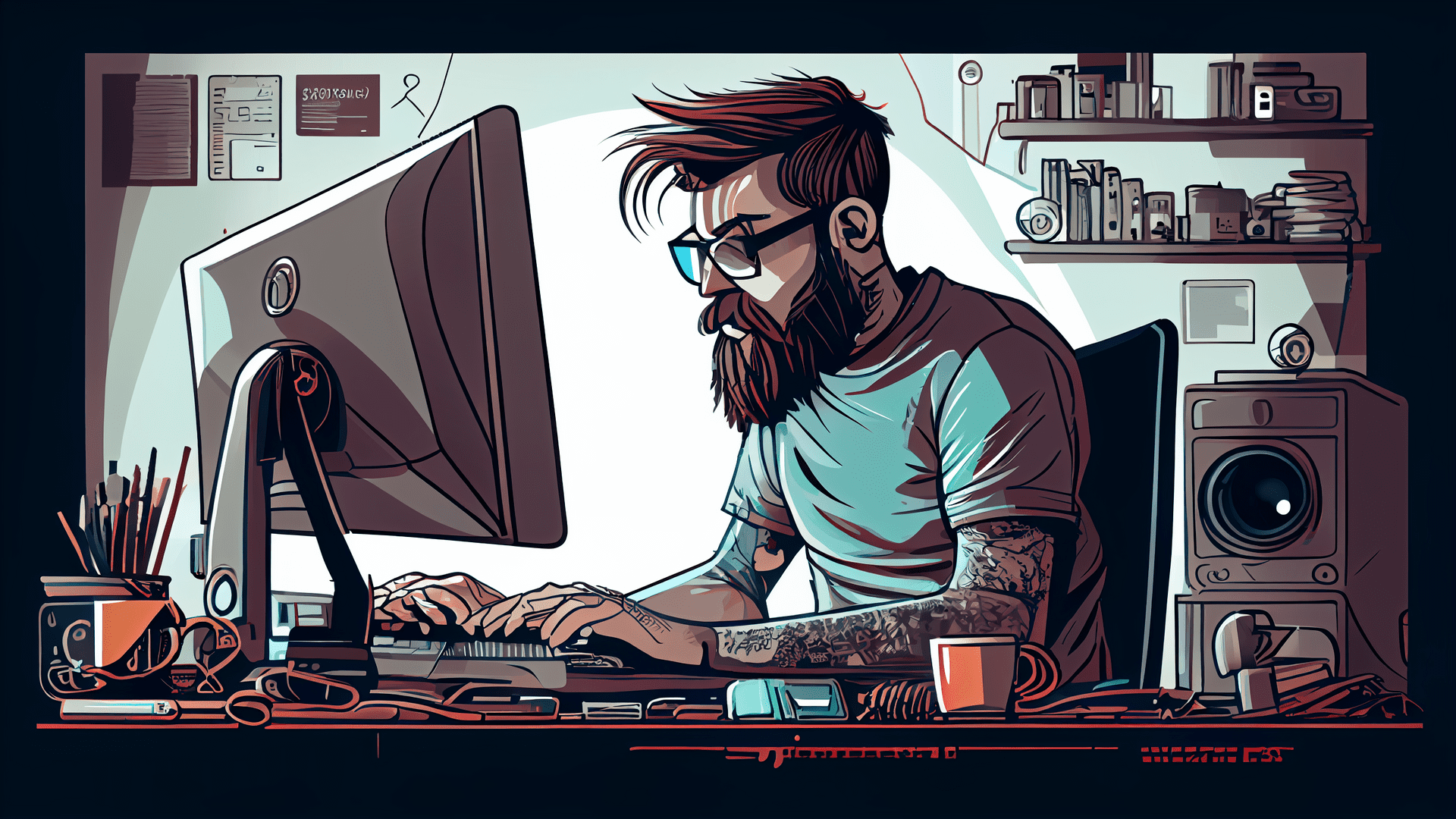
Check for updates
No updates should cause the user any difficulty. Also, at this stage, you should find out how old versions of your utilities work (and if they work).
Check operation when Wi-Fi is weak
When one sits at home at the computer, the connection is stable, and the Internet will always be fast. But you also need to figure out how the app will behave when the network is down, for example, if the user is going down the subway, and make sure that the app has a single reaction to the situation when the connection is down.
Check the UI
Be sure to check how the interface works. Please pay particular attention to the font and where the buttons are located: the user should have no trouble reaching them. We gave some general tips about what you need to pay attention to. There may be some special tools in the testing of mobile applications. Yes, there are.
Emulators
You often need to test a utility on different OS versions; we mentioned this above. To solve this issue, you can use emulators – they simulate Android devices on a computer to test applications on different devices and APIs without a physical device.
DevTools
In the settings of your Android device, there is a screen called Developer options. It is hidden by default. You must tap the Build Number field on the system information screen seven times to enable it. This mode allows you to enable settings that help you understand if there are performance issues with the application and to test it under unusual and sometimes even extreme conditions.
These were the best testing strategies for mobile applications. If you adhere to the above tips on how to test mobile applications and use the utilities we have listed, you will surely succeed in your activities. Good luck!

